概述
TextureView 是 Android 4 引入的组件,继承自 View,用来承载数据流的显示,它将 SurfaceTexture 和 View 结合到了一起。与 SurfaceView 相比,它并没有创建一个单独的 Surface 来绘制,解决了 SurfaceView 无法做一些动画的问题。
TextureView 必须在硬件加速开启的窗口中。在 Androidmanifest 加 android:hardwareAccelerated=”true”,否则会无法正常绘制,并出现下面的错误:
1 | TextureView: A TextureView or a subclass can only be used with hardware acceleration enabled. |
关于和 SurfaceView 的更详细的对比,请参考 Android 图形系统 – SurfaceView 使用 中的相关内容。
SurfaceTexture
SurfaceTexture 是 Surface 和 OpenGL ES 纹理相结合的产物,它作为 TextureView 的成员变量,是用于渲染内容的,它能捕获一个图像流的一帧来作为 OpenGL 的 texture 也就是纹理。这个图像流主要是来自相机的预览或视频的解码。
和 SurfaceView 不同,SurfaceTexture 对图像流的处理并不直接显示,而是转为GL外部纹理,因此可用于图像流数据的二次处理(如Camera滤镜,桌面特效等)。比如 Camera 的预览数据,变成纹理后可以交给 GLSurfaceView 直接显示,也可以通过 SurfaceTexture 交给 TextureView 作为 View heirachy 中的一个硬件加速层来显示。
首先,SurfaceTexture 从图像流(来自Camera预览,视频解码,GL绘制场景等)中获得帧数据,当调用 updateTexImage() 时,根据内容流中最近的图像更新 SurfaceTexture 对应的GL纹理对象,接下来,就可以像操作普通GL纹理一样操作它了。
以SurfaceTexture为中心的一个pipeline大体是这样的:
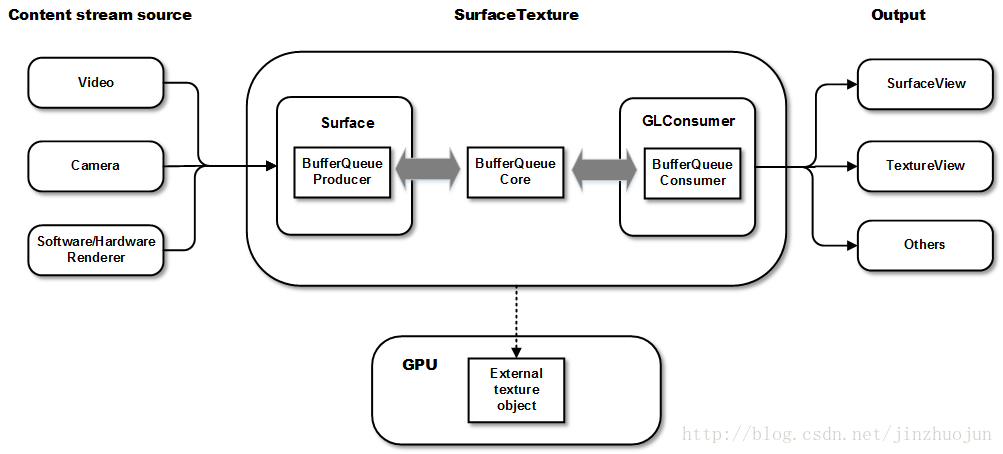
使用
先来看一个例子,进行一些简单图像的绘制。
1 | public class MyTextureView extends TextureView implements TextureView.SurfaceTextureListener { |
setSurfaceTextureListener
代码里 canvas.isHardwareAccelerated() 和 isHardwareAccelerated() 的结果分别是 false 和 true,具体的解释参考 Android 图形系统 – 硬件加速渲染 。
实验的结果是 TextureView 是可以进行旋转等动画的。
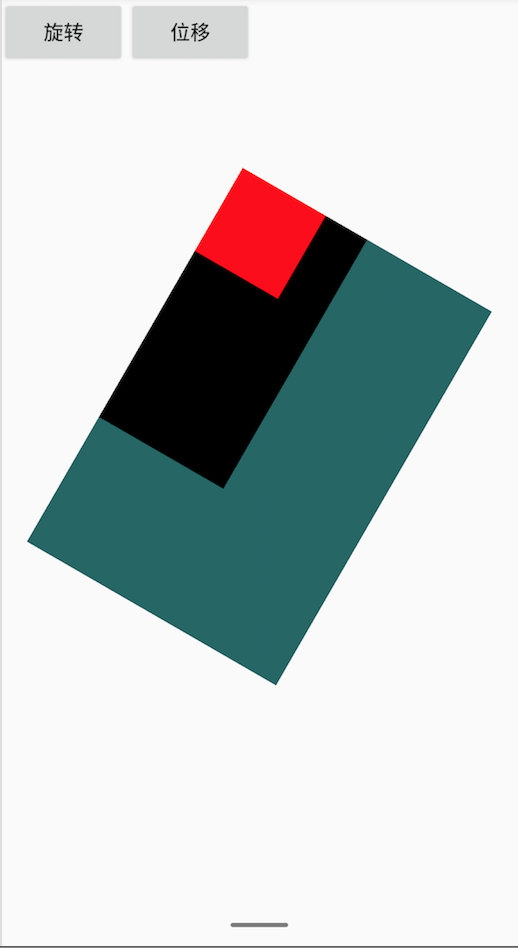
使用硬件加速绘制图形
前面介绍到,通过 lockCanvas() 得到的 Canvas 只能用软件绘制的。也就是说我们只能在软件中绘制 TextureView 的 Canvas,而 TextureView 本身将使用 GPU 绘制。
TextureView 播放视频
TextureView 作为普通 View 在 View hierarchy 中管理与绘制,更适用于小窗播放视频功能。但 TextureView 需要硬件加速层,使得 TextureView 比 SurfaceView 和 GLSurfaceView 更耗性能。
TextureView 视频播放器的源码请参考我的github的Demo:FloatWindowPlayer 中的 TextureView 部分。
Demo 中做到了页面内视频播放到悬浮窗播放的无缝切换,中间无需重新加载视频。
针对这种需求,一般的开发者采用的是页面内播放和悬浮窗播放使用一个相同的 TextureView 的方法,但是上面的代码中采取了另外一种思路。
采用的方法就是使用了一个全局的 MediaPlayer,页面内和悬浮窗播放是创建两个不同的 TextureView,重新设置了 TextureView 的 SurfaceTexture,而这两个 SurfaceTexture 使用的是相同的 texture id 来创建,相当于把原来页面中的 GLConsumer 附加到悬浮窗中新的 SurfaceTexture 的上下文中,这样,同一个 Mediaplayer 解码出的数据流就可以在两个不同的 TextureView 之间无缝的切换。
TextureView + OpenglES
一般 TextureView 与 OpenGL 和结合就是相机预览和视频播放了,那如果是一般的gles展示呢? 其实也是可以做到的,只是需要重新创建一个GL线程。只是这种方式比 GLSurfaceView 效率更低,因为GLSurfaceView本就对渲染同步、状态控制等做了优化封装,而且使用更简单,直接在设置的Renderer实现类中实现gl展示即可,这个后面会介绍。
下面也通过一个demo来展示实现 gles 绘图的用法。
实现一个渲染线程类:
1 | public class RenderThread extends Thread{ |
然后在 onSurfaceTextureAvailable 回调中开启线程:
1 | @Override |
推荐文章
小窗播放视频的原理和实现(上):https://cloud.tencent.com/developer/article/1034235
小窗播放视频的原理和实现(下):https://cloud.tencent.com/developer/article/1047885
https://www.javaroad.cn/questions/12815